Body parameters are a fundamental part of RESTful APIs, used to send structured data in the body of an HTTP request, typically in formats such as JSON, XML, or form-encoded data. They are commonly used in POST, PUT, and PATCH requests to provide detailed information required for creating or updating resources on the server. Unlike query or path parameters, body parameters are not visible in the URL, making them more suitable for transmitting sensitive or complex data.
First create the Mendix application in any version. Here, I am using 9.24.5
-> Open Mendix studio pro
-> Create new app
-> Select Blank web app
Go to MX Studio Pro and create an entity & give any name like “Book” & add your data.
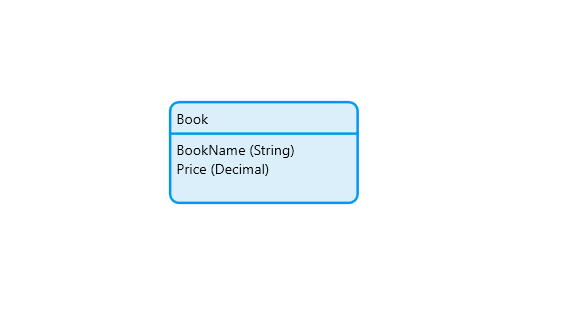
Go to MX Studio Pro create a folder APIPARAMETERS-> right click on it-> click on other->Published Rest Service & give the name PRS_APIPARAMETERS.
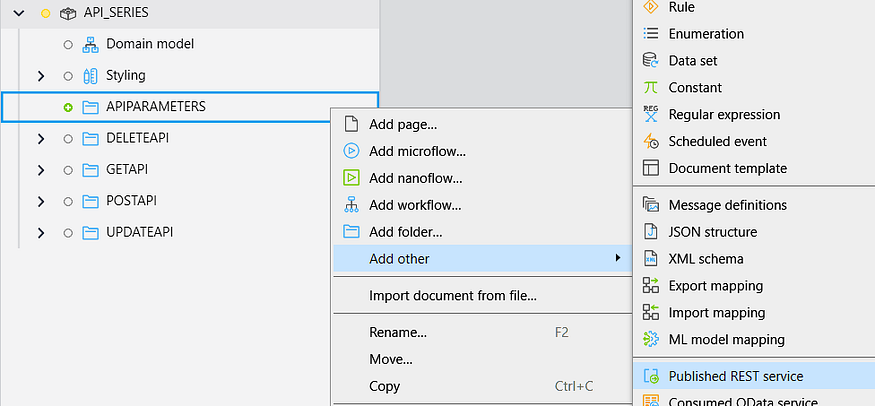
Now go to PRS_APIPARAMETERS-> add resources & give any name(APIParemeters).
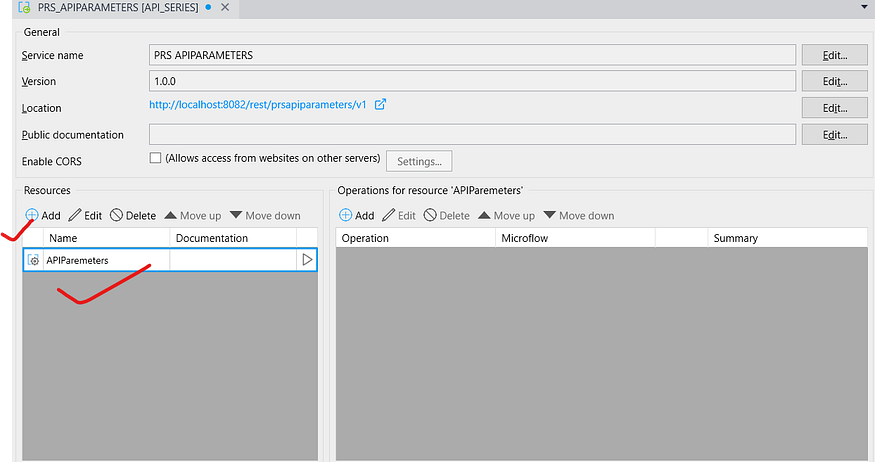
Go to APIPARAMETERS folder-> right click on it-> click on other->Message Definition & give the name MD_Book.
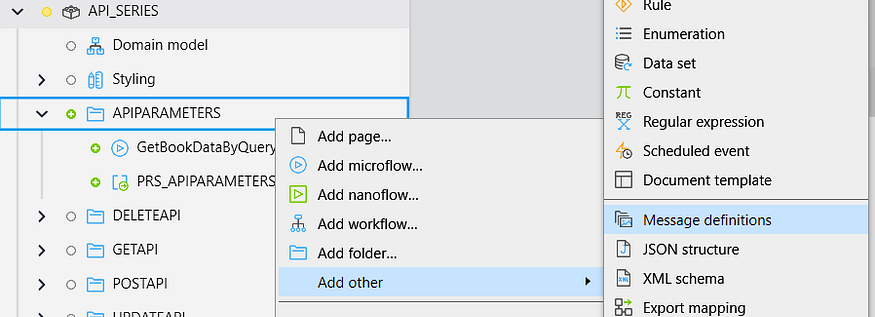
Go to MD_Book(Message Definition) -> Click on Add -> Select your Book entity & check all the attributes.
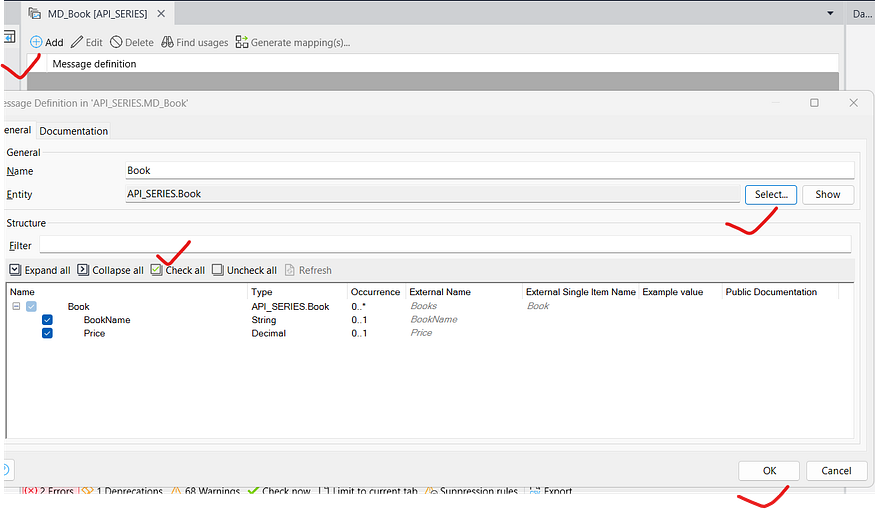
Navigate to MD_Book (Message Definition) -> Select Book -> Click on Generate Mapping and create both Import and Export mappings.
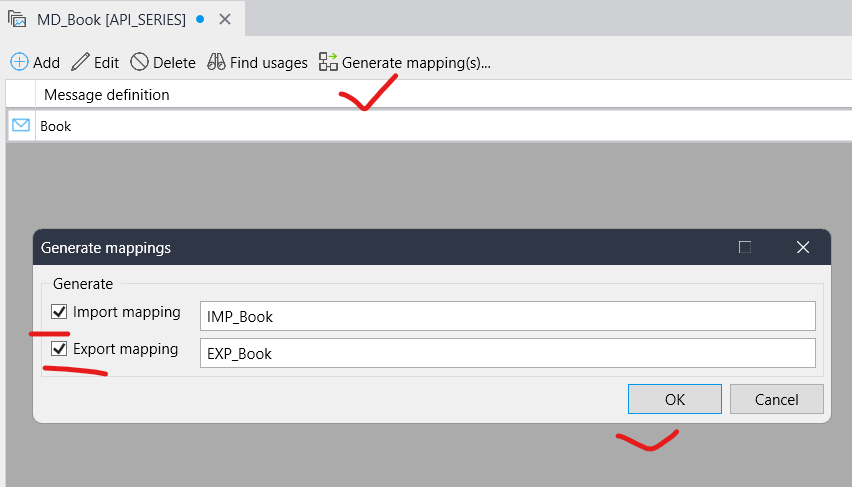
BODY PARAMETER:-
Body parameters are mostly used for creating and updating objects.
Go to PRS_APIPARAMETERS-> Add operations for ‘APIParameters’-> Select POST Method & in the microflow create a new microflow(CreateBookDataByBodyParameters).
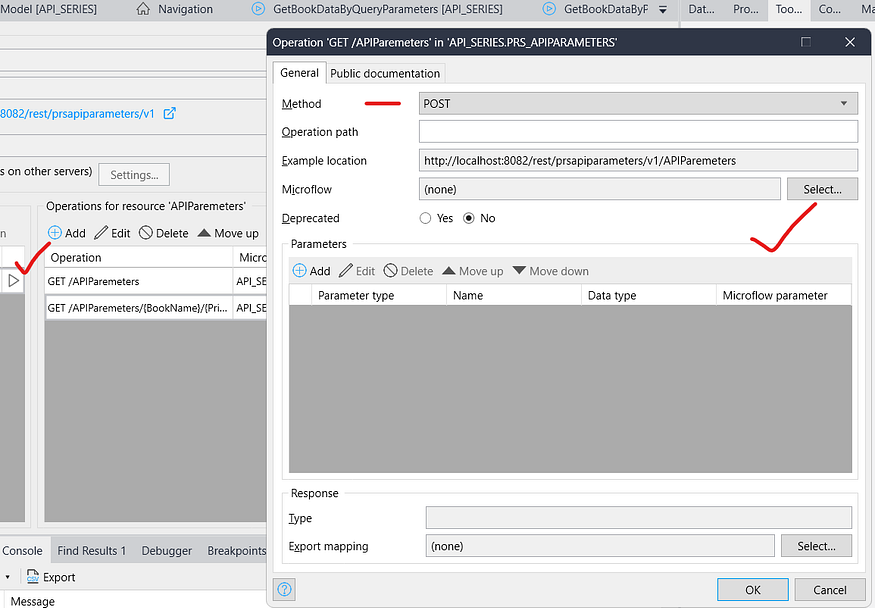
Open your CreateBookDataByBodyParameters microflow-> take a parameter of Book entity->in the Data type select Object.
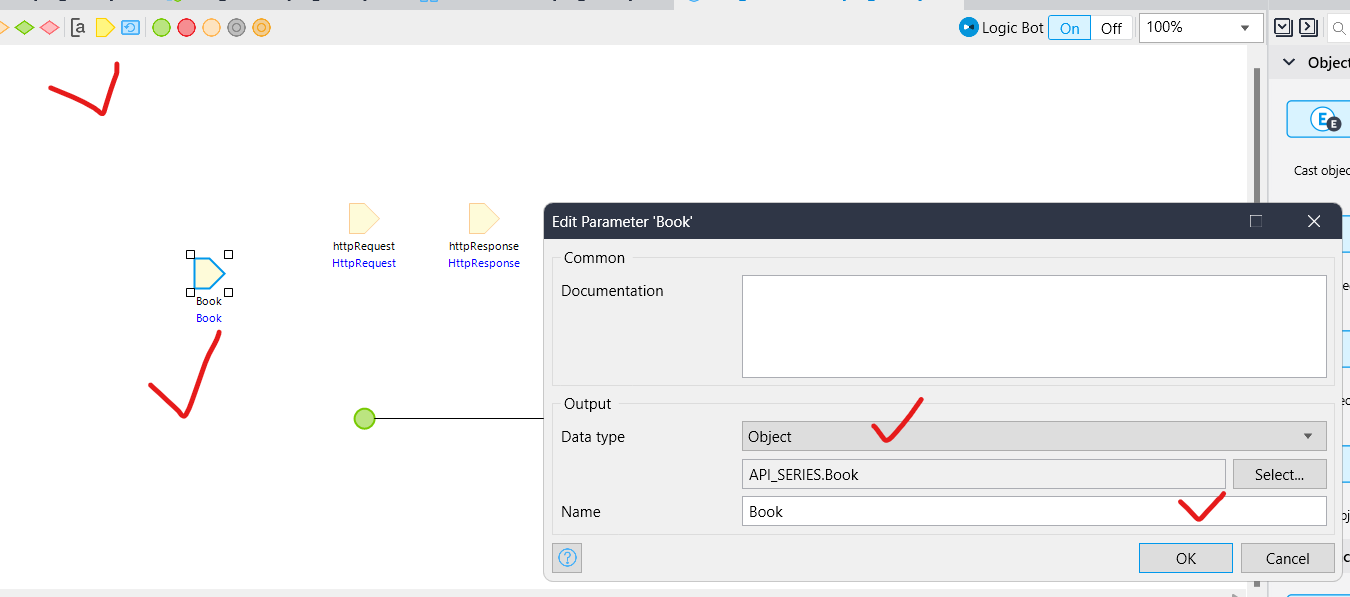
Now go to again PRS_APIPARAMETERS -> Open POST/APIParameters-> Add one body parameter(Book)-> Type(Object)->Entity(Book)->Microflow parameter(Book) and select your import mapping(IMP_Book).
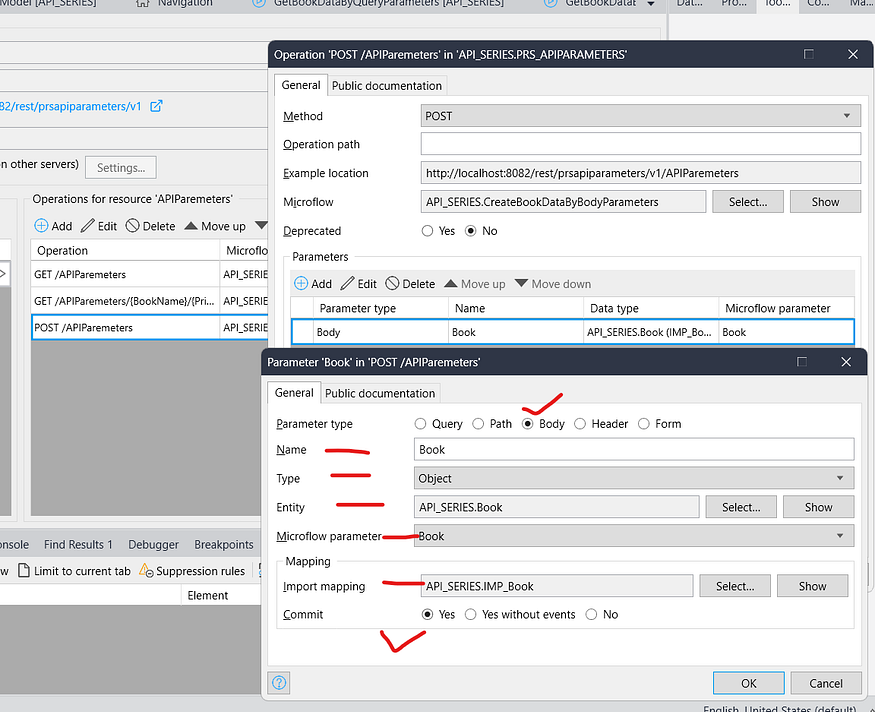
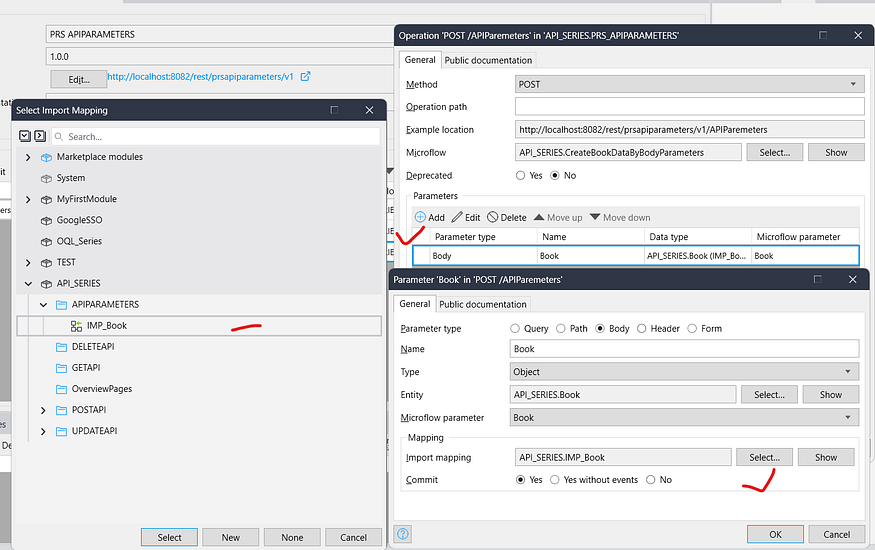
Now run the application & test it.
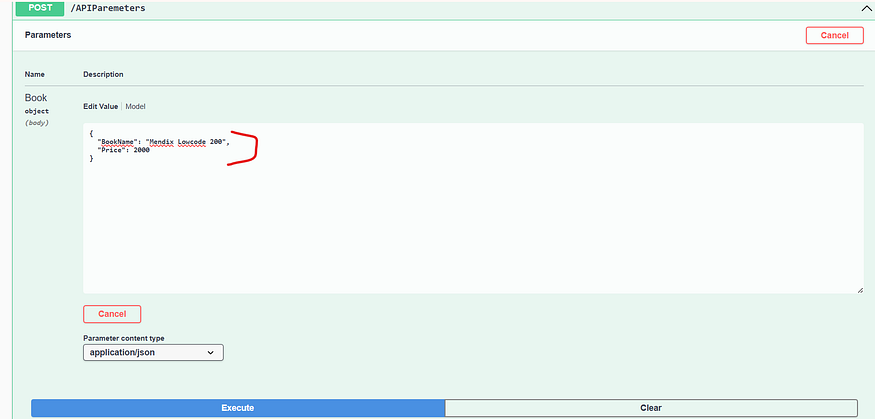
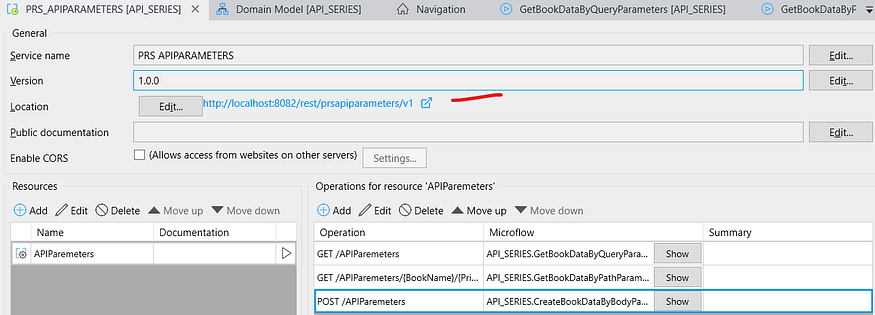
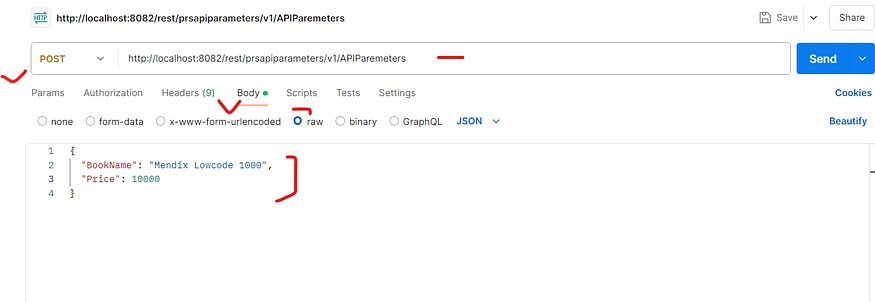
Conclusion:
I hope this article has helped you understand How to Implement Body Parameters in Mendix.
Thanks for reading this! See you in the next blog post.

