In this blog, we’ll focus on implementing DELETE APIs in Mendix. A DELETE API allows external systems to request the removal of specific data from your Mendix application. This is particularly useful for managing resources dynamically and keeping data relevant.
First create the Mendix application in any version. Here, I am using 9.24.5
-> Open Mendix studio pro
-> Create new app
-> Select Blank web app
Go to MX Studio Pro and create an entity & give any name like “Book” & add your data.
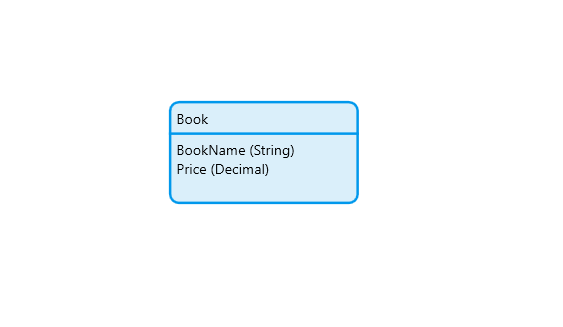
Go to MX Studio Pro create a folder DELETEAPI -> right click on it-> click on other->Published Rest Service & give the name PRS_DELETEAPI.
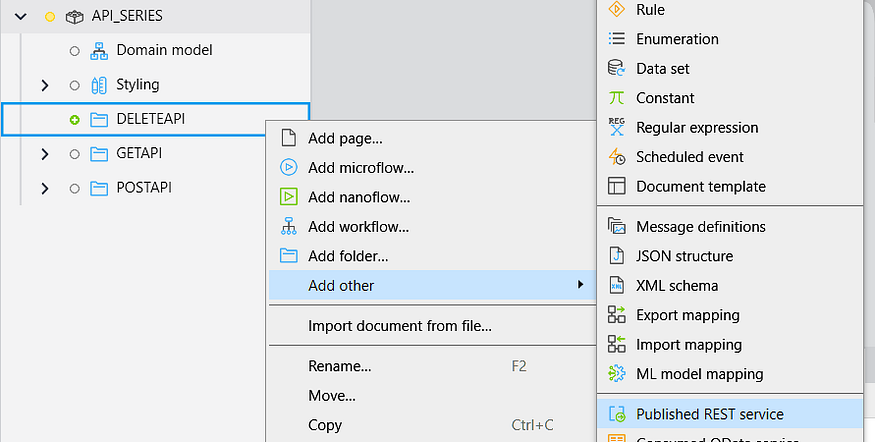
Now go to PRS_DELETEAPI-> add resources & give any name(DeleteApi).
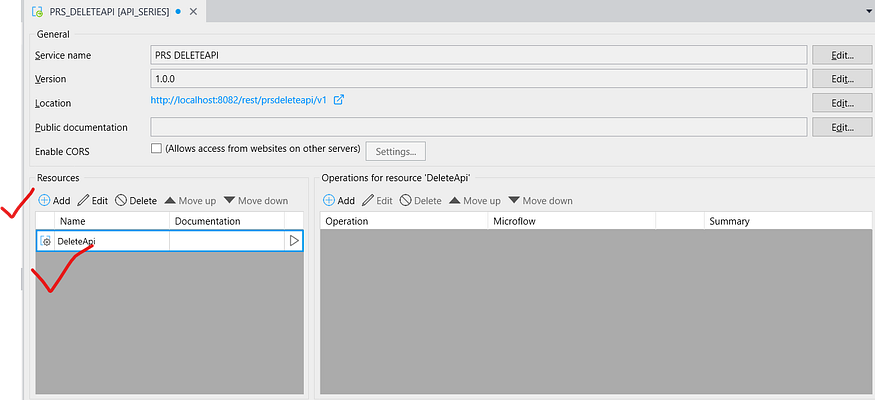
Now go to again PRS_DELETEAPI-> Add operations for ‘DeleteApi’-> Select DELETE Method & in the microflow create a new microflow(DeleteBookData).
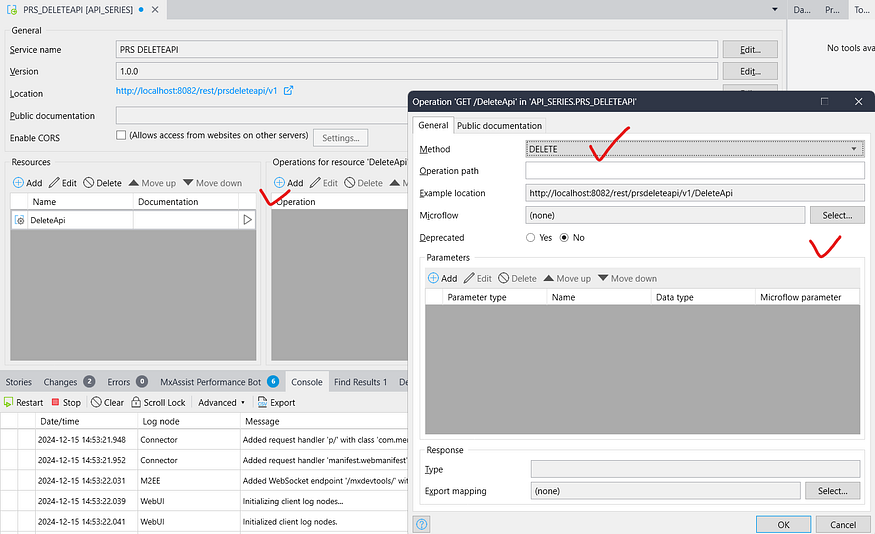
Now open your DeleteBookData microflow -> Take a string parameter(BookName).
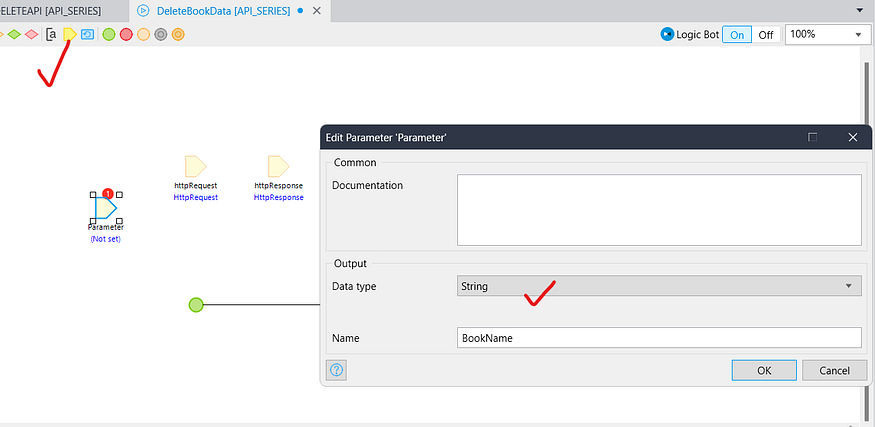
- Take a retrieve activity -> select yout Book entity -> in the range select First -> in the Xpath pass this [BookName=$BookName].
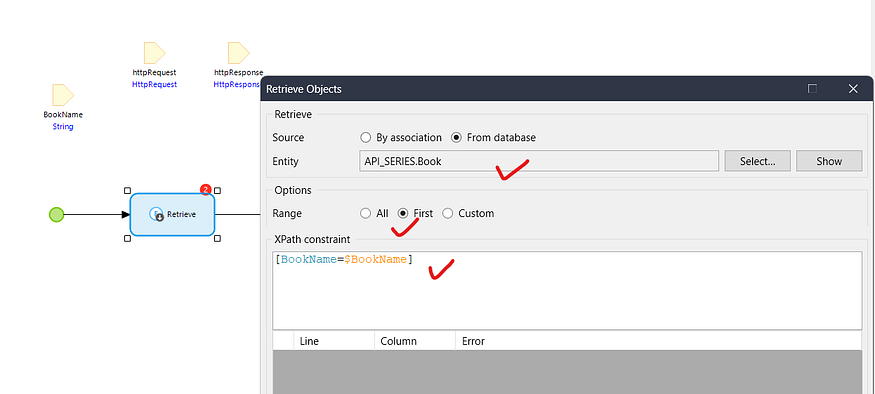
2. Take a decision & check the condition $Book!=empty.
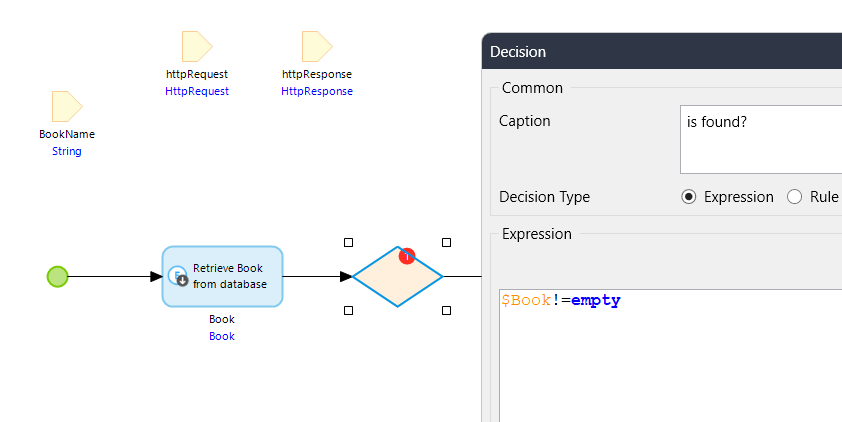
3. If condition is true delete the object & if condition is false show the message BookName not found.
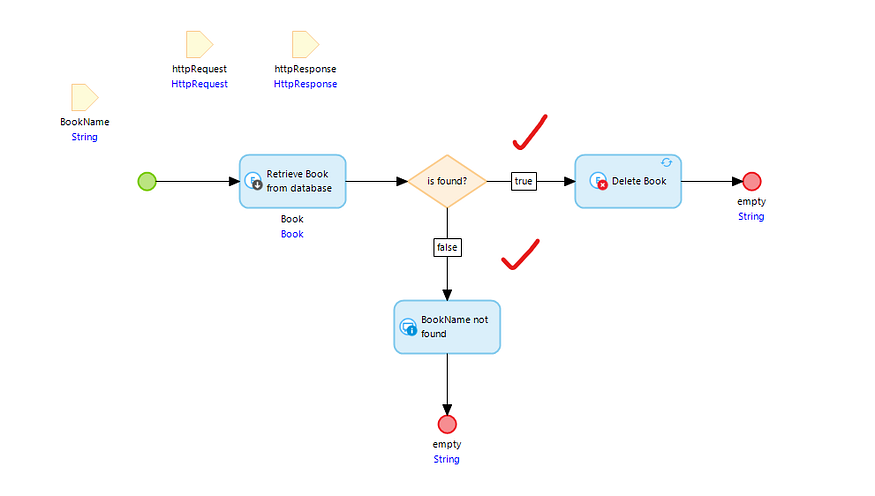
Lastly, Go to PRS_DELETEAPI -> Open your DELETE/DeleteApi -> add one Query parameter string type -> in the microflow parameter select BookName.
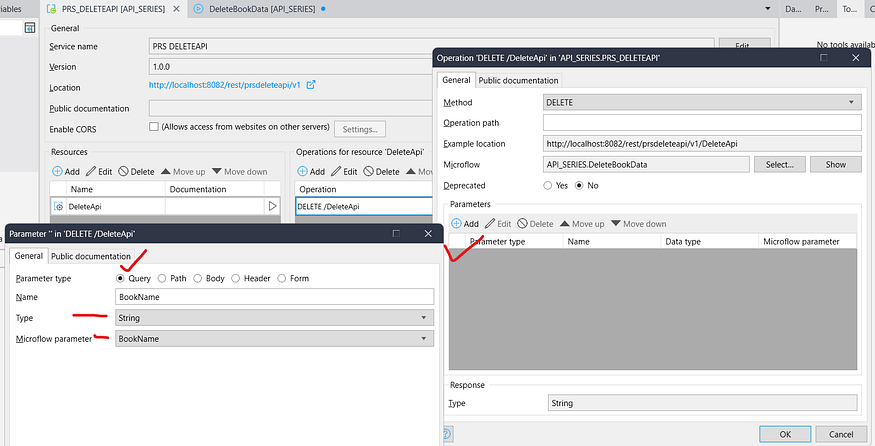
Now run the application & test it.
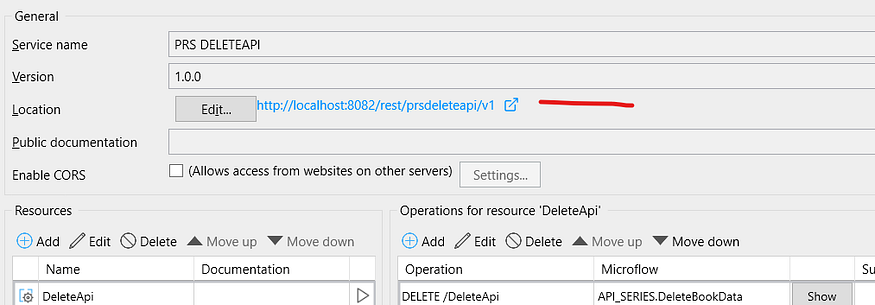
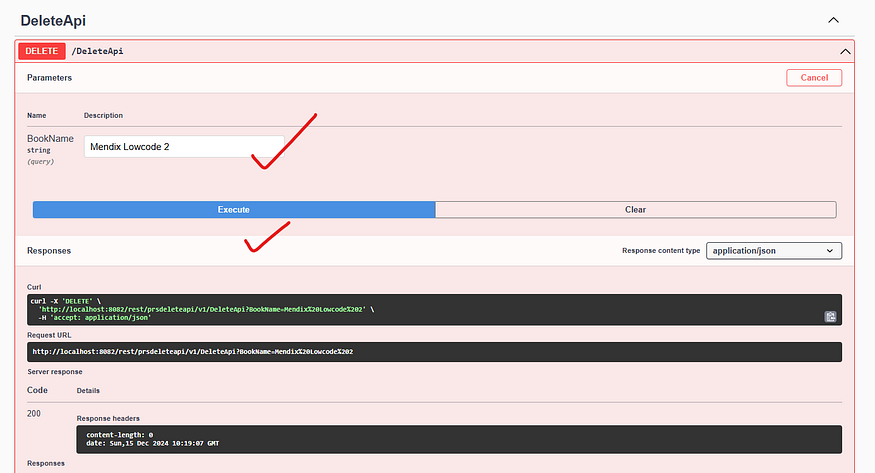
Conclusion:
I hope this article has helped you understand How to Implement DELETE API in Mendix.
Thanks for reading this! See you in the next blog post.

